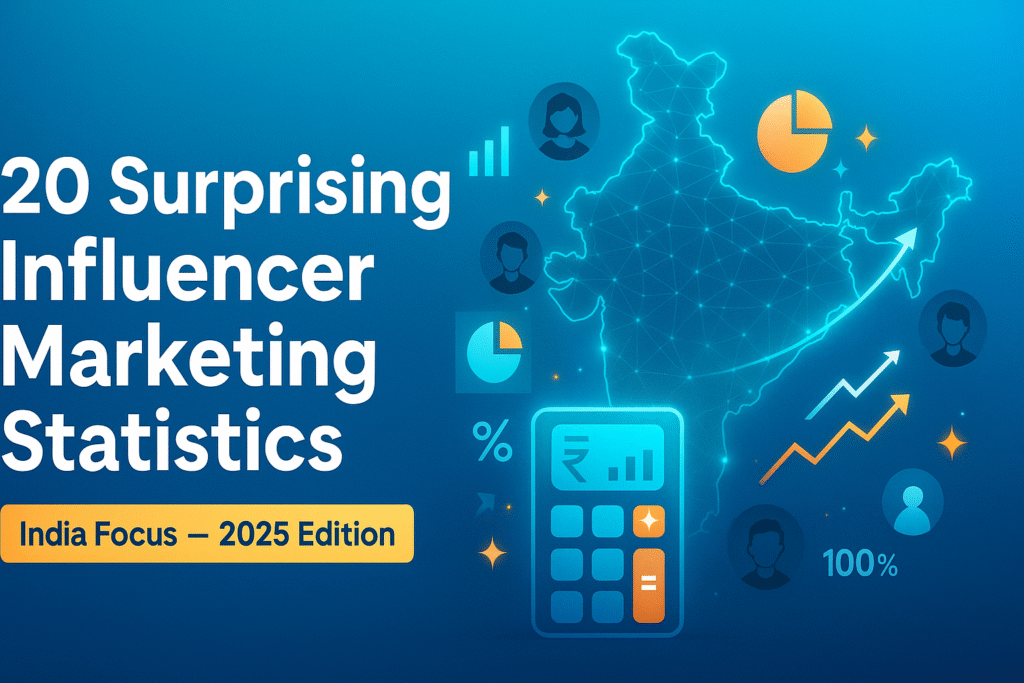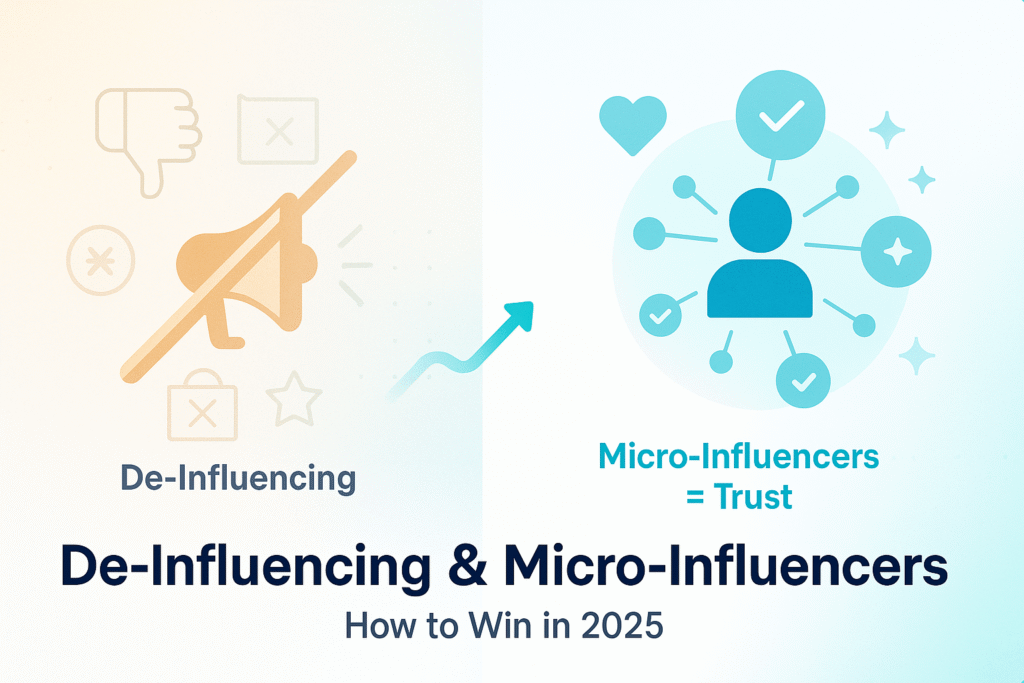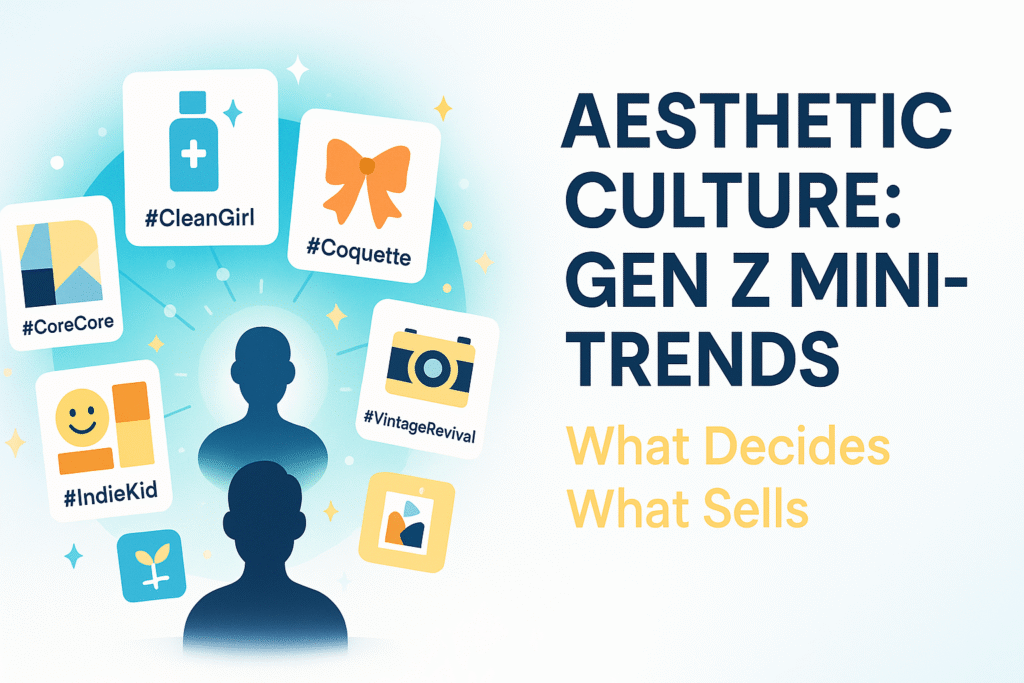Get Started with Mintlink Today!
Automate your “link please” comments and start earning today. Download the free Mintlink app!
Table of Contents
In 2025, your social-media calendar isn’t just about posting—it’s about being everywhere, efficiently, without chaos. What if you could hit all major platforms at once, stay consistent, saved hours—and treat your content like an engine rather than a one-off? That’s the power of simultaneous posting tools.
This guide will explore the top six tools that help you post to multiple social media sites, and how to pick the right one.
Why you need this (the problem)
We all know the pain: multiple platforms, multiple posting times, different formats, team coordination, performance tracking. Key issues:
- You end up posting manually across each channel → inefficiency + fragmentation.
- No standardised workflow → content sits unfinished, or you skip some platforms.
- Tracking becomes messy → you lose insight into which platform is performing, and you can’t scale.
- Platform-specific formats (Instagram vs LinkedIn vs TikTok) create content re-work.
- Without a unified tool, you risk inconsistent branding, tone and missed scheduling windows.
In short: your content distribution becomes ad-hoc instead of systematic. That kills scale, rhythm and ROI.
What to look for before you choose (strategy criteria)
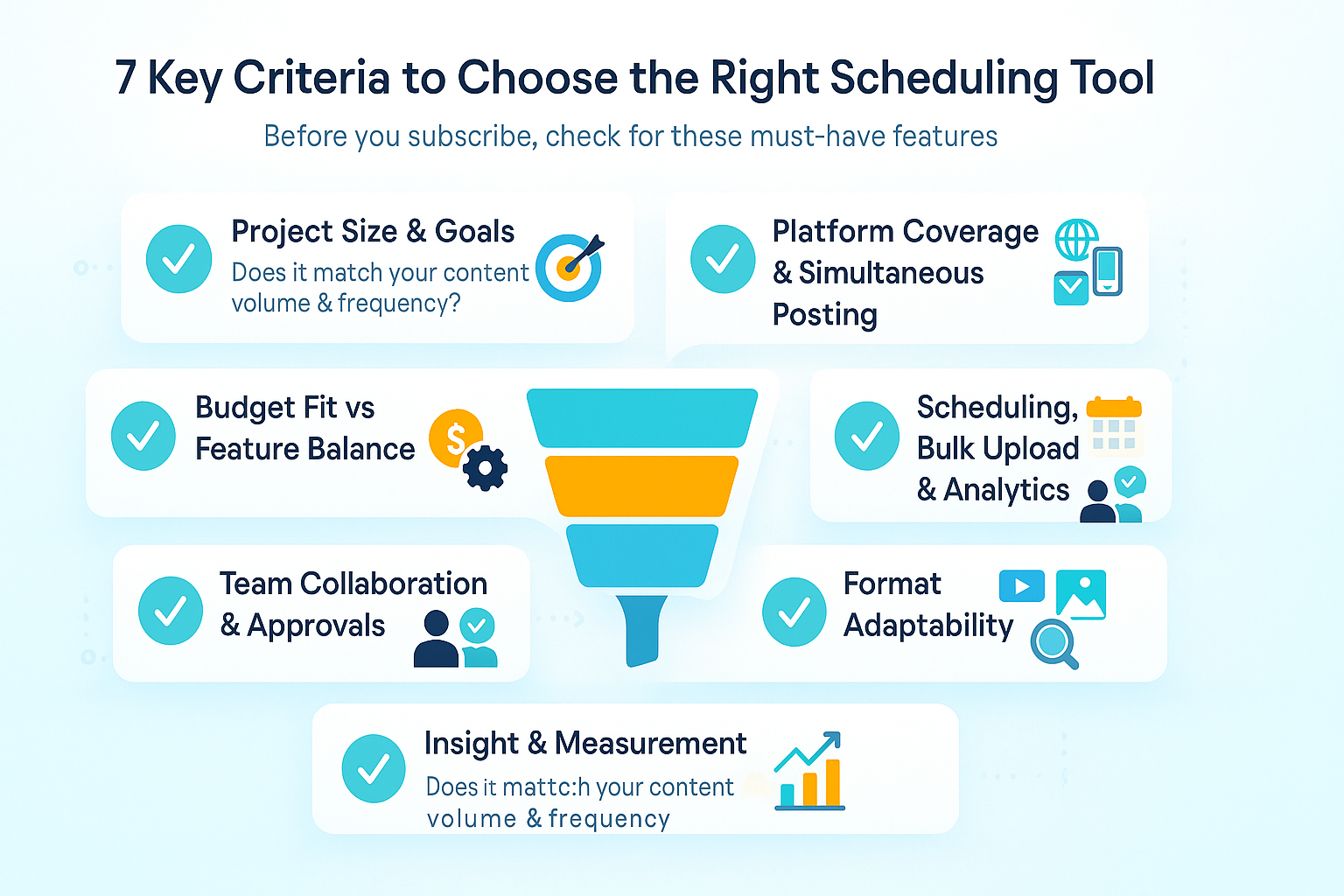
Before you start subscribing to any social media scheduling tools, here are the key filters a marketer should apply:
- Project size & goals: Are you an individual influencer, a small brand or a national enterprise? Tools vary accordingly.
- Budget fit vs feature balance: Lower budget doesn’t mean low value—but features must align.
- Platform coverage & simultaneous posting: Does the tool support all the platforms you use? Can you post to multiple social media sites at once?
- Scheduling + bulk upload + analytics: Critical for scaling instead of manual posts.
- Team collaboration + approvals: Especially if you have multiple content creators, agencies or stakeholders.
- Format adaptability: Does the tool let you tailor formats per platform or does it force one-size?
- Insight & measurement: Does it give you actionable data for optimisation?
These filters enable you to pick not just a “post tool” but a strategic distribution engine.
The 6 Best Social Media Scheduling Tools for 2025
Here are the tools you should be aware of—with a breakdown of their strengths and strategic fit.
1. Mintlink (Best for Automation & Monetization)
While most tools on this list focus on scheduling posts, Mintlink is a “creator-first” platform that solves the other half of the problem: automating the replies and monetizing your content. This makes it an essential, complementary tool for any serious creator.
Why it stands out:
- Instagram Comment Automation: This is the killer feature. You can schedule a Reel with Buffer, but when 100 people comment “link please?”, Mintlink takes over. It automatically replies to their comment (“Just DMed you!”) and sends them a DM with your affiliate link. This is a feature most social media scheduling tools lack.
- Affiliate Aggregator: You can generate links for 250+ top Indian brands (Myntra, Ajio, Flipkart, etc.) from one dashboard.
- Shoppable Storefront: It provides a beautiful, high-converting “link in bio” storefront, replacing the need for other link tools.
Strategic take-away: Mintlink isn’t just a scheduling tool; it’s a monetization engine. The best strategy is to use Mintlink in combination with a scheduler. Use Buffer/Hootsuite to schedule your posts, and use Mintlink to automatically handle the sales and replies that those posts generate.
2. Crowdfire
Why it stands out:
- Designed for creators and brands alike, helping schedule posts across multiple platforms and track reach. (The Crowdfire blog)
- Includes content-suggestion features (based on your niche) which support relevance and consistency.
- Good for smaller teams or creators who need a blend of scheduling + content idea generation.
Strategic take-away: If you’re a solo creator or a small brand that needs to build regular presence across 3-4 platforms without heavy agency overhead, Crowdfire offers a balanced start.
3. Hootsuite
Why it stands out:
- One of the original all-in-one social media management platforms, supporting large scale use (200,000+ paying customers globally).
- Strong scheduling + monitoring + analytics capabilities.
- Suited for brands and agencies with multifaceted needs.
Strategic take-away: If you manage multiple brand accounts, need team access, approval workflows, and want enterprise-grade insights, Hootsuite is a go-to. It gives the “scaling social engine” rather than “posting tool”.
4. SocialPilot
Why it stands out:
- Positioned as more affordable yet functional, especially for cross-posting.
- Supports a bulk upload of up to 500 posts across platforms (Facebook, Instagram, Pinterest, Twitter, LinkedIn, Google Business, YouTube, TikTok).
- Good for teams or brands that want volume + schedule + cost control.
Strategic take-away: If your brand is posting high frequency content across platforms and you need to manage cost per seat/user, SocialPilot offers the throughput you need.
5. Buffer
Why it stands out:
- Popular with creators and SMBs; defined culture, transparency and ease of use.
- Strong in scheduling and reporting for smaller teams.
- Less complex than full suites, more affordable, with strong UX.
Strategic take-away: When the distribution engine needs to be lightweight, user-friendly and you don’t require heavy enterprise features, Buffer is smart. Ideal for lean marketing teams.
6. Planable
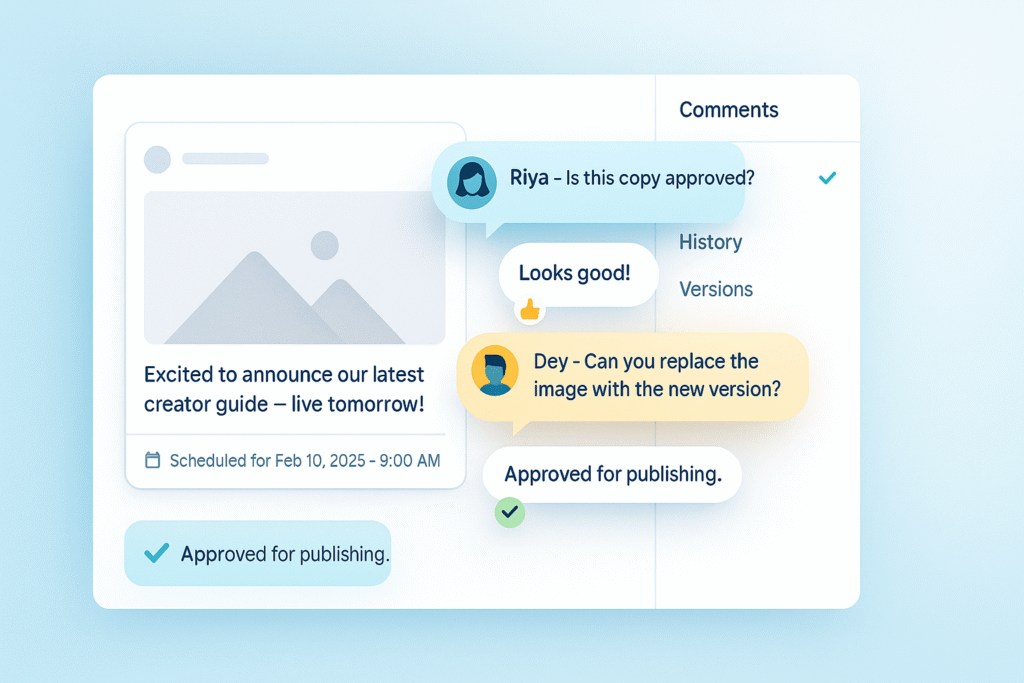
Why it stands out:
- Focuses on collaboration and workflow—great when you have multiple stakeholders, agencies, clients.
- Allows drag-and-drop media, one-click approvals, categorised posts by topic/purpose.
- Useful when content reviews/approvals are a bottleneck.
Strategic take-away: Use this when your team structure is complex—e.g., content agencies, brand teams, external stakeholders—and you want the post-approval process streamlined while still posting simultaneously.
How to Choose & Implement: Actionable Steps
Here’s your checklist for implementation, with smart strategist moves:
- Map your platform mix: Define which platforms (e.g., Instagram, LinkedIn, YouTube, TikTok) you publish on. Decide which ones require simultaneous posting vs exclusive content.
- Audit your posting frequency & format needs: How often do you post? Do formats vary by platform? Are you re-using content or tailoring? This is a key step in choosing from social media scheduling tools.
- Define workflows: Who creates content? Who approves? Who posts? Who monitors? Pick a tool that matches your workflow complexity.
- Budget vs seat/users: Evaluate cost per user/seat and whether bulk posts are included.
- Pilot 1-2 tools: Choose 1 tool, run a 4-6 week pilot. Track throughput, scheduling time saved, cross-platform reach and engagement.
- Track performance & attribution: Use built-in analytics (or integrate with your own dashboard) to measure posts across platforms—views, clicks, conversions.
- Scale what works: Once you identify the tool that saves time + maintains performance + supports your workflow, roll it out across teams.
- Repurpose content smartly: Use simultaneous posting tools to distribute, but still tailor captions or visuals per platform if necessary—for best impact.
- Review quarterly: Tools evolve and platforms change API rules. Re-evaluate every quarter for fit and cost-benefit.
Conclusion — Strong Closing POV
Social media scheduling tools aren’t just conveniences—they’re strategic accelerators. When used properly, they transform your content operations from “ad-hoc burst mode” into a rhythmic, scalable engine.
For brands in India especially—where cross-platform distribution, mobile-first consumption and regional expansion matter—they can be the difference between scattered posts and a united brand voice.
But as we’ve seen, scheduling your posts is only half the job. The other half—the half that actually makes you money—is managing the replies.
The perfect creator workflow in 2025 uses two tools:
- A Scheduling Tool (like Buffer or SocialPilot) to plan your content calendar.
- An Automation Tool (like Mintlink) to manage your sales funnel.
Your scheduler saves you time. Your automation tool makes you money. Pick wisely. Post consistently. Scale socially.
Frequently Asked Questions (FAQs)
Q1: Is it bad to post the same content to multiple social media sites? It is not “bad,” but it can be ineffective. Audiences on LinkedIn expect a different tone than audiences on TikTok. The best strategy is to post the same core message but adapt the caption, hashtags, and image/video format for each platform. Good social media scheduling tools will allow you to customize the post for each network.
Q2: What is the best free tool to post to multiple social media sites? Many top-tier tools offer a free plan, which is perfect for testing. Buffer has a well-known free plan that’s great for beginners with 1-3 profiles. SocialPilot also offers a free plan with a good set of features. Always check the free plan’s limitations (e.g., number of posts you can schedule, number of accounts you can connect).
Q3: What is the difference between scheduling tools and automation tools? This is a key difference. Scheduling tools (like Hootsuite or Buffer) are for posting content. You “schedule” a post to go live at a future time. Automation tools (like Mintlink) are for replying and engaging. They are triggered by a user’s action (like a comment) to perform a task (like sending a DM).