Get Started with Mintlink Today!
Automate your “link please” comments and start earning today. Download the free Mintlink app!
Table of Contents
If you’re juggling multiple social media accounts (Instagram, Facebook, LinkedIn, TikTok, X, YouTube, and more), finding the best social media scheduling tools is the key to getting your sanity back. Manually posting the same content over and over is a massive drain on your time. Lucky for you, there are excellent tools that let you compose once and publish to many. In this article, we’ll walk through five of the best social media scheduling tools that make simultaneous posting to multiple sites far easier—how they differ, what to look out for, and how to choose the right one for your workflow.
Why use a multi-platform posting tool?
Before we get into the tools themselves, a quick reminder of why they matter:
- Time-savings: Rather than logging into each network, writing the post again (or copy-pasting), and uploading images/videos separately, you can manage it all in one dashboard.
- Consistency of messaging: Makes it far easier to keep your brand voice, campaign themes, and visuals aligned across platforms.
- Better scheduling & optimization: Many tools let you schedule posts for the time when your audience is most active (which differs by platform). They also enable bulk uploading, which is a huge plus.
- Reduced risk of error / missed posts: When you’re managing many channels, manual posting means more chances for error (wrong image size, caption too long, forgetting to post, etc). A good tool reduces that.
- Analytics + cross-platform view: These tools often give you data from all your profiles in one place, which helps you track what’s working and what’s not.
However — a caveat: while simultaneous posting is efficient, it’s important to adapt content for each platform (different formats, audience behaviour, captions, hashtags). One size doesn’t always fit all. As one guideline resource points out: “Multi-social media posting … doesn’t mean one-size-fits-all; it means one core message adapted appropriately.”
With that in mind, let’s dive into five strong tools you can try.
1. Buffer
Probably one of the most recognised names for social media scheduling and cross-platform posting.
What makes it good:
- Buffer supports multiple networks (Instagram, Facebook, LinkedIn, Pinterest, Twitter) for scheduled posts. [Wikipedia]
- Simplicity of use: The interface is clean, so it’s a good option if you’re managing a few accounts rather than heavy-agency scale.
- Offers free tier (with some limits) so you can try without heavy commitment.
What to watch / limitations:
- For high volume / many brands / many platforms you might hit limits and need a paid plan.
- You’ll still need to ensure each platform’s best practices are respected (image sizes, video formats, captions, hashtags).
- Might lack some of the more advanced features (team workflows, deep analytics) compared to enterprise tools.
Best for: Small business owners, individual creators, solo social managers who want to streamline posting across 2-5 networks.
2. Sendible
A more feature-rich option, especially for agencies or teams managing multiple clients or many profiles.
Stand-out features:
- Supports many major platforms: Facebook, Instagram, LinkedIn, TikTok, X, Google Business, YouTube, etc.
- “Smart Posts” – you can compose once and customise per platform within the same interface. For example: one image for Instagram, slightly different caption for LinkedIn, etc.
- Bulk scheduling and scheduling for multiple profiles in one go.
- Good for teams: user permissions, approvals, client management.
Considerations:
- Because of its rich feature set, the learning curve is a bit higher.
- Cost will likely be higher compared to simpler tools — might be overkill if you’re just doing one brand/profile.
- As always, check the exact platforms and features you need (e.g., is TikTok supported? Are Stories/Reels supported in native way?).
Best for: Agencies, social-media teams, freelancers with multiple clients, brands with many platforms to manage.
3. Social Champ
A newer but very capable tool aimed at multi-platform posting, scheduling and more.
Why it stands out:
- Supports a large list of platforms: Facebook, Instagram, LinkedIn, Pinterest, Google Business Profile, YouTube, TikTok, Threads, Bluesky, Mastodon.
- Bulk upload support (schedule 300 posts in one go via CSV) and recycling evergreen content.
- Free plan available (though with limits) so you can test before fully committing.
- AI-assisted features (caption suggestions, etc) to streamline content creation.
Things to keep in mind:
- Since it’s newer in some markets, some integrations or platform-specific features may lag those of legacy tools.
- The “multi-platform” support is broad — always check the exact platform versions (Stories, Reels, native vs reminder posting, etc).
- When scheduling the same core content across many platforms, ensure you adapt it — audience expectations differ.
Best for: Medium‐sized teams/brands that cover many platforms, agencies wanting a tool with broad platform coverage at a compelling price/value.
4. Sked Social
This one is particularly good for brands heavy on visual platforms (Instagram, Reels, Stories) but also supports posting across different networks.
Key features:
- Auto-posting to Instagram, Facebook, TikTok, LinkedIn and Google Business Profile (according to current info).
- Bulk scheduling, visual calendar view, grid planner for Instagram feed (so you can preview how posts will look).
- Cross-post capability: you can draft content once and schedule to multiple channels.
Trade-offs:
- Though it supports multiple platforms, the strongest in terms of features seem to be Instagram/visual heavy platforms.
- If you have many other platforms or need deep analytics for each, you might need supplementary tools.
- Visual features (like grid preview) are great but may not matter if your brand uses text/links heavily.
Best for: Visual-centric brands (fashion, food, lifestyle) especially those who post heavily on Instagram/Stories/Reels and still maintain presence on FB/LinkedIn etc.
5. Hootsuite
One of the older and more established players in the social-media scheduling/cross-posting space.
Strengths:
- Proven track record. It’s been around for a long time and supports posting across multiple profiles simultaneously.
- Large ecosystem, many integrations, good for brands with many channels and teams.
- Good if you want a tool that is well known, with many tutorials, community support, third-party integrations.
Things to consider:
- Because of its age and feature set, sometimes cost is higher or the interface may feel a bit heavier compared to newer lean tools.
- Some users report that scheduling to multiple platforms with identical caption/image can reduce reach/engagement — because platform audiences differ.
- Always check if a given network’s special feature (Stories, Reels, native video thumbnail, etc) is fully supported.
Best for: Brands with many channels, many team members/collaborators, needing a robust “enterprise” level tool, or agencies with many clients.
How to choose your social media scheduling tool: 6 key criteria

Choosing the right tool is less about picking “the best out there” and more about picking the best for your situation. Here are key questions to ask:
1. Which platforms do you need to support? This is the most important question. If you only require Facebook + Instagram + LinkedIn, you don’t need the tool that supports every niche platform. If you also need TikTok + YouTube + Google Business Profile + Mastodon, look for wide platform coverage (e.g., Social Champ, Sendible). Don’t pay for features you won’t use.
2. How many social accounts/profiles do you manage? One brand? Two? Ten? Many brands/clients? If you manage many profiles, you’ll benefit from bulk uploading, multi-account dashboards, team permissions, and a single calendar view. This is often the main difference between a “Pro” and “Agency” plan.
3. What kind of content do you publish? (Text, image, video, Stories/Reels?) This is a critical, often-overlooked detail. Many social media scheduling tools are great at text and image posts but are clumsy with video. If your social is heavy on Reels, short-form video, and multiple aspect ratios, then make sure the tool handles video scheduling, cropping, thumbnails, and custom-per-platform captions easily.
4. Team & workflow needs? Do you work solo or in a team? Need approvals, different roles, client reviews? Tools like Sendible offer workflows and permissions tailored for teams. If you’re a solo creator, these features are unnecessary clutter.
5. Budget / value trade-off. Free or low-cost plans exist (good for testing). For full-feature sets, there’s a cost. Make sure the features you need justify the price. An extra $50/month for a feature you’ll never use is wasted money. Always start with the free trial.
6. Adaptation per platform vs. “one size fits all”. Even with one tool, you should customise your content per platform. The tool should allow you to edit the caption, image size, and hashtags for each platform within the same post draft. For instance, Sendible offers “Smart Posts” that allow per-platform customisation. This is a vital feature for high-performing content.
Bonus: Best practice tips when posting across multiple platforms
- Tailor almost every post: Even if you publish the same core message, adapt it: different caption length, repeat hashtags less on some platforms (like LinkedIn), vary the image crop or video time.
- Schedule times strategically: Different platforms have different peak activity times. Use the scheduling features of these tools to post when your audience is active on that specific platform.
- Batch content creation: This is where the real time-saving happens. Plan a week or month of posts ahead. Use tools that allow bulk uploading via CSV to schedule hundreds of posts at once.
- Reuse smartly: Evergreen content (posts that are always relevant) can be recycled. Tools like Social Champ support this, allowing you to automatically re-post your best-performing content every few months.
- Engage after posting: This is the part people forget. Posting is just half the job. Be ready to respond to comments, DMs, and engage — this boosts visibility and builds community.
- Monitor performance: Use analytics to see what works (post type, time, platform) and adjust. If your LinkedIn posts get zero engagement but your Instagram is thriving, shift your energy.
- Avoid spammy identical posts: Posting exactly the same caption and image to all platforms at the same time can appear lazy to audiences and reduce engagement.
- Use visuals responsively: Make sure images/videos are sized correctly for each platform. Some tools auto-resize or let you preview how posts look. Sked Social, for example, supports previewing how the Instagram feed will look.
Bonus: What About Automating Your Replies? (The Mintlink Solution)
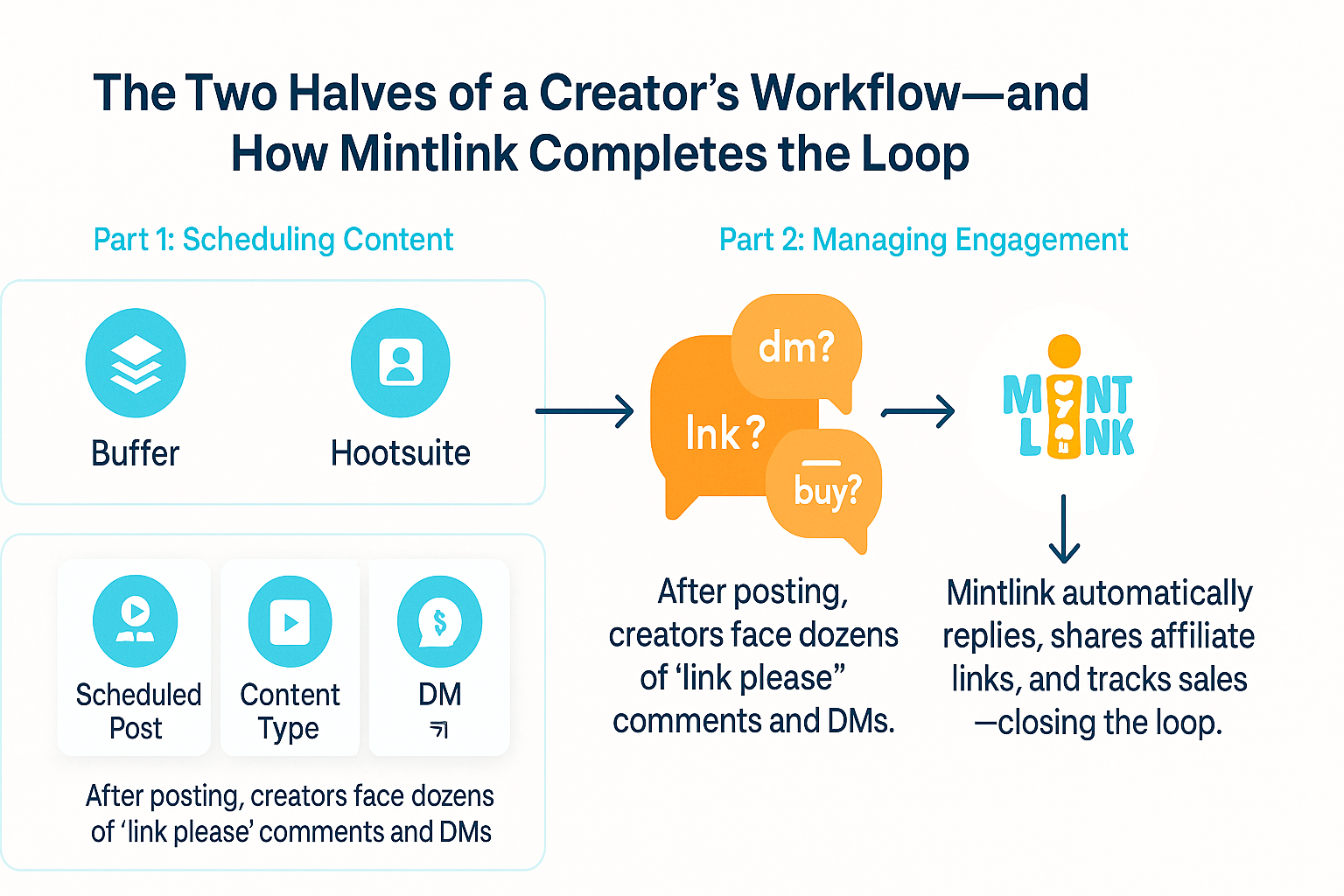
Using social media scheduling tools is a fantastic way to solve the “posting” part of the problem. But what happens after you post?
You schedule a Reel that goes viral. Now you have 500 comments, and 100 of them are “link please?” or “how do I buy this?”. Your scheduling tool can’t help you with this. This is the “second half” of the creator’s workload, and it’s where you actually make your money.
This is where a tool like Mintlink comes in.
While the tools above manage your content calendar, Mintlink manages your sales funnel. It’s designed for one specific, crucial job: automating your affiliate links and replies to turn your engagement into income.
- It Automates Your DMs: You can connect your Instagram account. When a user comments “link” or “price,” Mintlink instantly auto-replies to their comment and sends them a DM with your affiliate link. (You can read more about this in our guide to Instagram Comment Automation).
- It’s Your “Link in Bio”: It provides a beautiful, shoppable storefront for all your affiliate products.
- It’s Your Aggregator: It lets you create affiliate links for hundreds of brands (Myntra, Ajio, etc.) all from one dashboard.
The Perfect Workflow:
- Use a tool like Buffer or Social Champ to schedule your Reel.
- Use Mintlink to automatically handle the 100+ “link please” comments that your scheduled Reel generates.
Your scheduling tool saves you time. Your automation tool makes you money. This is how top creators scale their brand and turn ‘link please’ comments into real income.
Frequently Asked Questions (FAQs)
Q: Is it bad to post the same content to multiple social media sites? It is not “bad,” but it can be ineffective. Audiences on LinkedIn expect a different tone than audiences on TikTok. The best strategy is to post the same core message but adapt the caption, hashtags, and image/video format for each platform. Good social media scheduling tools will allow you to customize the post for each network.
Q: What is the best free tool to post to multiple social media sites? Many top-tier tools offer a free plan, which is perfect for testing. Buffer has a well-known free plan that’s great for beginners with 1-3 profiles. Social Champ also offers a free plan with a good set of features. Always check the free plan’s limitations (e.g., number of posts you can schedule, number of accounts you can connect).
Q: What is the difference between scheduling tools and automation tools? This is a key difference. Scheduling tools (like Hootsuite or Buffer) are for posting content. You “schedule” a post to go live at a future time. Automation tools (like Mintlink) are for replying and engaging. They are triggered by a user’s action (like a comment) to perform a task (like sending a DM).
Get Started with Mintlink Today!
Ready to stop just scheduling and start earning? Download the free Mintlink app to automate your replies and turn your comments into income.



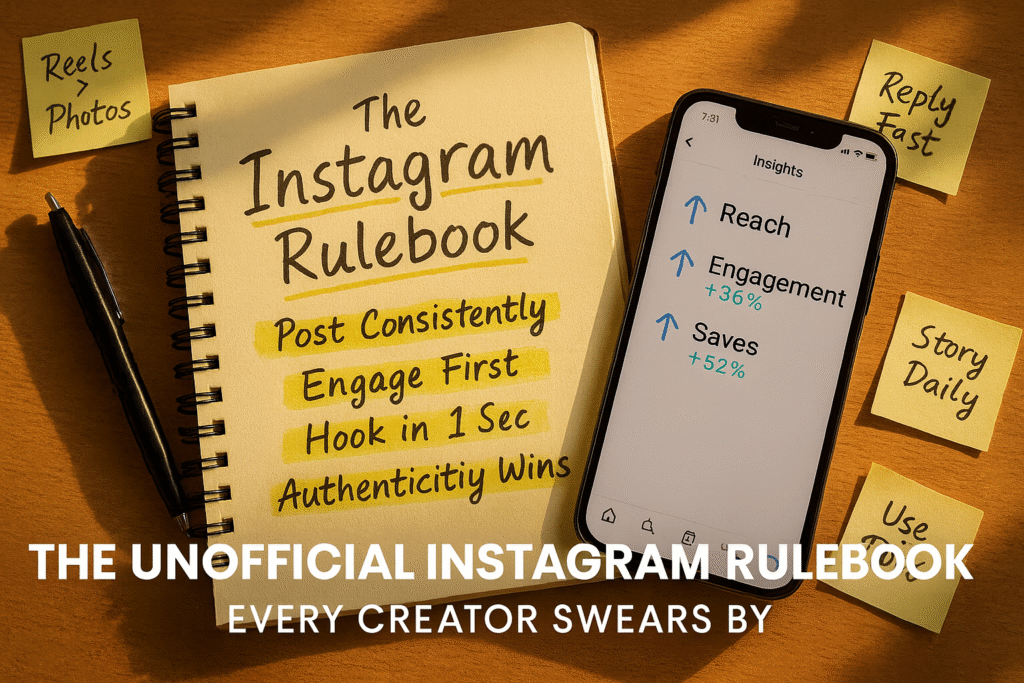

Great Post